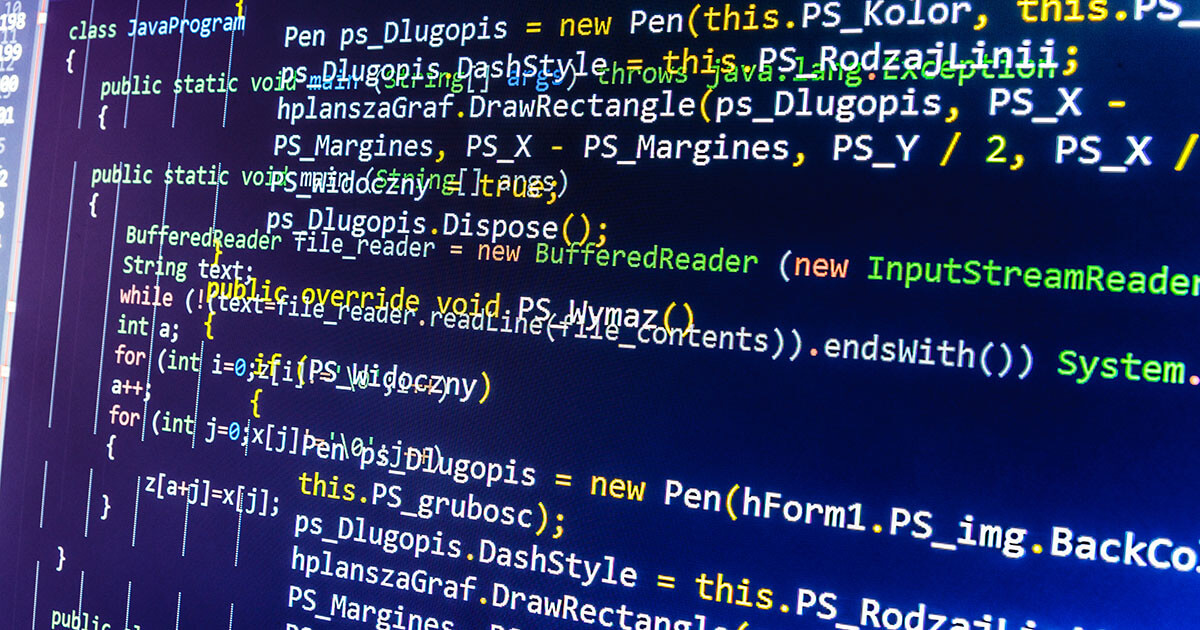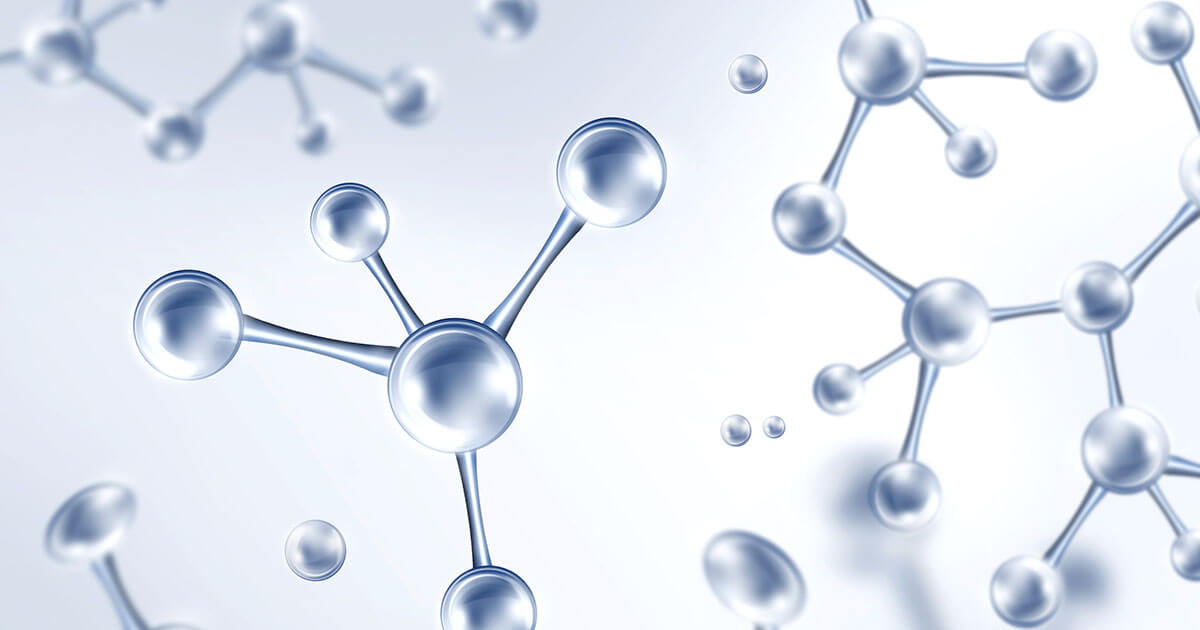Gulp vs. Grunt
As web developers, we are not only faced with finding solutions for complex tasks, but are also forced to grapple with ever more cumbersome, emerging processes. Procedures such as compiling Less and SCSS into CSS files are not only time consuming, but also unnecessary tedious and stressful. To relieve the developers of some of this stress, programmers have developed task runners, which automate these kinds of tasks. Particularly for Javascript environments, web developers can benefit from a large number of applications, with Grunt and Gulp being among the most popular examples. But what makes these JavaScript task runners so special and how do they differ from one another?
What is a task runner?
A task runner is a program that automates one or several computer processes, which the user would otherwise have to do manually. The automation of these procedures is extremely valuable, particularly when it comes to tasks that need to be carried out on a regular basis. By optimizing workflow with a task runner, you can save valuable time, which can help you apply yourself in other areas. The different solutions mostly vary in how they are programmed and how they work internally. This means users always have control over which procedures are carried out by the tool, and which not.
In web development, the practical tools play a particularly important role; front-end developers are faced with the daily challenge of performing simple but repetitive processes, such as minimizing JavaScript codes or compiling preprocessor stylesheets (Less, Sass, CSS) into finished CSS. Testing the functionality of the individual modules often takes more time than is available – solutions for simplifying the workflow are therefore indispensable. The most established JavaScript task runners, are based on Node.js to automate the respective processes. The automation options of the individual programs can be extended with a number of plugins.
Grunt vs. Gulp – two JavaScript task runners in direct comparison
There are different kinds of task runners for JavaScript environments that differ mainly in how the automation of a process is initiated. On the one hand, there are programs that have the necessary code for executing the corresponding processes right from the start. In this case, the user simply configures which tasks he or she would like to submit without directly dealing with the program code. On the other hand, there are JavaScript task runners that focus on programming and offer users more freedom in creating their own automation scripts.
Two of the best-known applications include Broccoli.js and Brunch, as well as Gulp and Grunt. Find out more about these two leading task runners and their characteristics below.
What is Grunt?
In 2012, JavaScript developer Ben Alman launched the command task runner Grunt, which he has been managing and developing with a small team ever since. The program’s code, which is available under the MIT license, can be downloaded from the official website and is also available to use for free at GitHub. As with other comparable tools, Grunt is based on the JavaScript runtime environment, Node.js, and, thanks to grunt-cli, offers its own command line interface, which can be installed via the Node Package Manager like the task runner itself.
To integrate Grunt into a web project, two files must be added to the root directory of that project. The file package.json typically contains all relevant metadata about the automatable tasks, such as the name, version, license, or related dependencies. Located in the valid JavaScript (gruntfile.js) or CoffeeScript (gruntfile.coffee), the Grunt file contains the code used to integrate and configure individual task modules. The modules, also known as plugins, are installed via the npm package managements mentioned above.
The official plugin folder counts well over 6000 Grunt tasks for various purposes, such as grunt-contrib-clean (cleans files and folders), grunt-contrib-cssmin (CSS minimization), and grunt-contrib-connect (starts local web servers). Many of these plugins are in principle no different to interfaces to standalone tools. For example, grunt-contrib-uglify, allows users to control the JavaScript minimizer UglifyJS from the Grunt file.
The list of plugins is automatically generated by the npm module database. Grunt plugins with the ‘contrib’ label are extensions that are officially supported by the developers. These are also marked with an asterisk.
In addition to the option to modify or extend existing tasks, experienced developers can also create their own automation modules to adjust the task runner to suit their specific requirements.
What is Gulp?
Gulp is a free task runner, initially launched in July 2013 by American software company Fractal Innovations in collaboration with the GitHub community. As with Grunt, the program is available under an open source MIT license. It is based on the JavaScript platform Node.js and, like its competitor, uses the npm package manager. Regarding the structure, Grunt and Gulp are relatively similar to one another; Gulp is also a command line tool, so it has a suitable user interface with gulp-cli. The package.json configuration file and the gulpfile (gulpfile.js), which lists possible tasks, are also usually used. If both are added to the web directory, the task runner can be used for workflow optimization.
The gulpfile, which contains JavaScript only, combines individual file operations so that they can be executed via the node.js module stream. Most of the individual stream processes run in memory before the result is written back to the respective files at the end. This is one of the reasons why the task runner is recognized for its excellent performance. Since the tasks are programmed from the beginning, but not configured, proficiency in node.js and JavaScript is a basic requirement to use Gulp. For professionals, this means a lot of freedom, but it also increases the margin of error.
Gulp also has a number of premade tasks in plugin form. In the official directory on the gulp.js website, users can find over 3000 extensions, such as gulp-jekyll (a compilation of Jekyll projects), gulp-php-minify (optimization of PHP codes), and gulp-cssmyicons (for converting SVG icons into CSS).
Gulp vs. Grunt: similarities and differences at a glance
At a first glance, Grunt and Gulp don’t seem to differ much from one another in their basic functions; both automation tools are available under the MIT license, so the source code is open and freely available. Both applications can be controlled from the command line and have their own interface installed along with it. The task runners also use the same package manager, npm. Thanks to their large plugin directories, Grunt and Gulp can both easily automate a huge number of tasks. If there are no extensions for the desired process, they can be programmed with both tools, although due to the complex structure, both task runners require knowledge of JavaScript and node.js.
However, while Gulp is primarily based on the node.js module stream, Grunt mainly uses the fs (file system) module, which highlights one of the most important differences between the two tools: Grunt is strictly file-oriented and creates temporary local files during the execution of the tasks. Gulp, on the other hand, handles the processes via the memory and writes them in the target file immediately, giving the program a speed advantage.
A second distinguishing feature is the respective concept of the two solutions. Grunt’s programming and structure gives users some direction; completed tasks located there are already defined and must then simply be configured. In comparison, Gulp allows far more space for independent programming by providing only the individual modules. While on the one hand, this makes it easier to understand the backgrounds and contexts, it also demands much more from the user. The bigger a project is, the more Gulp’s strengths come into play, which is why the new task runner is now the first choice for many people. Thanks to the lower requirements, however, Grunt is still a valuable tool for smaller, manageable projects.
JavaScript task runners: Grunt vs. Gulp at a glance
| Grunt | Gulp |
Released | 2012 | 2013 |
Website | ||
Run via | Command line | Command line |
Based on | Node.js | Node.js |
Concept | Configuration over programming | Programming over configuration |
Process execution | Local (temporary files) | Memory |
Format of source data | JavaScript (declarations mainly in JSON style) | JavaScript |
Package manager | npm | npm |
Command linr interface | grunt-cli | gulp-cli |
Plugins | 6000+ | 3000+ |