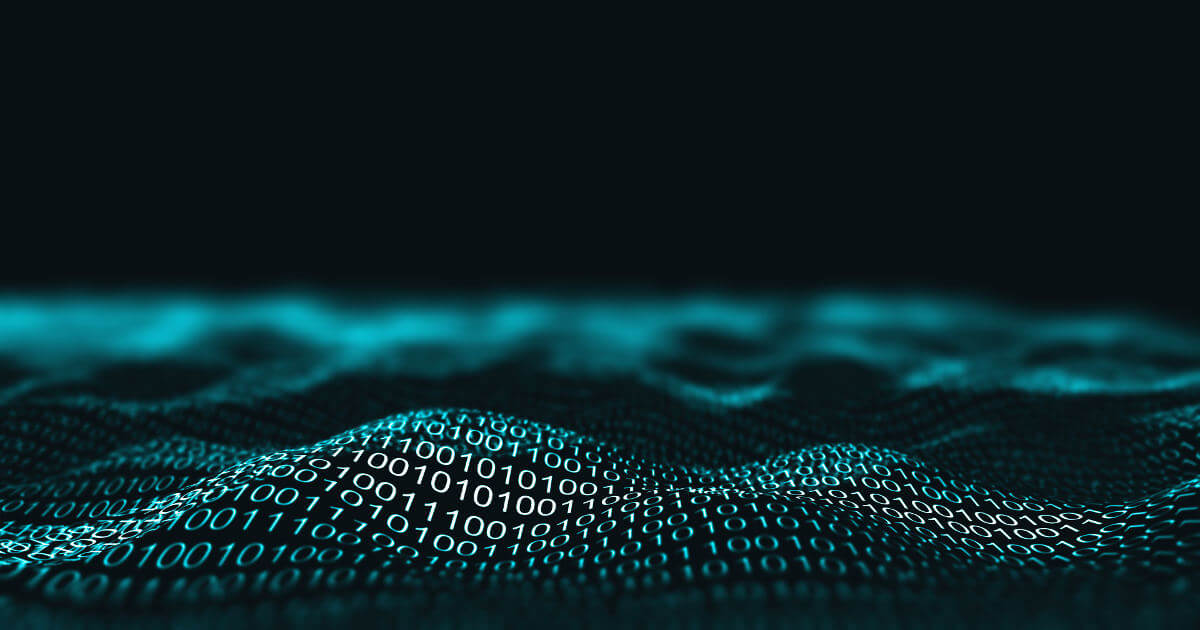How to install MySQL on Ubuntu 22.04
MySQL is a useful application on Ubuntu and it is a standard component in the LAMP stack. In our article, you will learn how to install MySQL on Ubuntu 22.04 step by step and configure it for your specific needs. Once the setup and settings configuration are complete, nothing will get in the way of your daily database administration tasks.