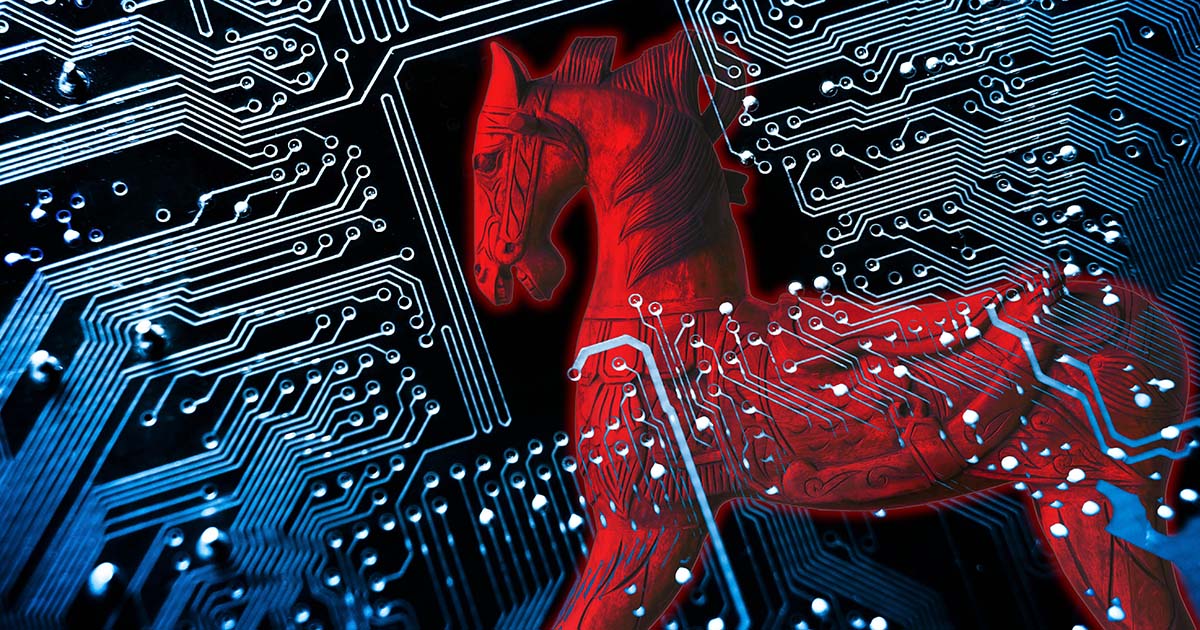What is the best protection against ransomware, spyware, and scareware?
Ransomware, spyware and scareware are among the most common types of malware . Once a device is infected with one of these malicious applications, the cleanup can take a lot of time and effort. Therefore, good spyware, scareware and ransomware protection are crucial to protect your system.
How to create good basic protection against malware¶
It definitely helps to be aware of the potential dangers that malware poses. Simply being cautious may be enough to prevent an infection from occurring in the first place. So instead of asking the question of how to remove malware, it makes sense to ask what steps you can take to avoid having to remove malware in the first place. After all, prevention is better than cure. Below we have summarized the most important tips that you can use for protection against spyware, scareware and ransomware in general:
- Firewall and antivirus software: Always deploy a firewall and run antivirus software to filter incoming traffic and scan your system for malicious software threats in real time.
- Regular updates: Update your security tools regularly. This is the only way to detect current threats and offer your computer ransomware, spyware, and scareware protection. You should also promptly install available updates for the operating system, browser and other applications used, which, among other things, close security gaps.
- Trustworthy software: Only work with applications from reputable developers and do not download programs if you’re unsure about the source. Use official downloads from the tools’ official websites, the Microsoft Store or other app stores.
- Safe system use: Make a conscious effort to avoid risks when using your operating system. Don’t share networks when not required to and don’t work with administrator privileges without good reason.
- Handle files and links carefully: Malware is especially good at smuggling itself in with other software. Exercise caution with downloads of any kind, as well as attachments and links in emails you receive.
- Backups: Regularly backing up your files does not provide direct protection against ransomware, spyware or scareware, but in an emergency, having backups on hand means you can restore your data quickly and easily.
Want to simultaneously protect yourself from ransomware attacks, perform regular virus scans and protect your files with a backup? MyDefender from IONOS combines the above security measures for one device or an unlimited number of devices.
What ransomware protection measures can you take?¶
Ransomware gives cybercriminals the opportunity to blackmail victims and demand a ransom. Files or even the operating system are encrypted, and users are forced to comply with the demands in order to regain access.
Whatever you do, do not comply with the demands during a ransomware attack. With Safe Mode and the appropriate anti-ransomware tool, you have a good chance of [removing the ransomware and unencrypting your data.
The following three tips should be kept in mind for good ransomware protection (assuming you already have antivirus software, firewall, etc.):
Tip 1: Be cautious with emails¶
In order to infect a user’s device with ransomware such as Wanna Cry, criminals often send spam emails. Forged order confirmations, invoices or reminders from seemingly legitimate addresses land in your inbox. The ransomware then finds its way onto your computer when you click on the attachments or links. The best protection against this is to never click on unsafe links or open suspicious email attachments. Check an email two or three times to make sure it is legitimate. With blocklisting, you can additionally ensure that a large proportion of malicious emails end up in the spam folder.
Tip 2: Avoid outdated software¶
Vulnerabilities in outdated software are the second most popular infiltration method for ransomware. The operating system and browser in particular are popular targets. Ensure that you always keep your software up to date, especially since doing so automatically disables outdated features and techniques such as Flash Player. For optimal ransomware protection, you should also avoid suspicious websites and advertising banners, which can also be used to spread ransomware.
Tip 3: Make backups of important files¶
If you want to protect yourself from ransomware in the long term, you should also set up an individual backup strategy. If you create backups of your data on local, external storage media or in the cloud, you will have an unencrypted version of your digital assets available in the event of a ransomware infection. So, if you don’t find a way to remove the encryption or system lock, your files will still not be lost.
How does spyware protection work?¶
With the help of spyware, attackers try to get hold of your login data or other sensitive information. Spyware is also known to record your activities, for example, your daily web surfing activities. Follow the three tips below to ensure basic spyware protection:
Tip 1: Install third-party programs with caution¶
Spyware is often attached to free third-party software. It ends up being installed, in addition to the basic program, during the installation process. There may also beextensions such as addons or plugins that seem to be needed, but then infect the device with spyware. So always check exactly which programs you actually need, and if in doubt, refrain from installing them. You can also further protect yourself from spyware by only obtaining applications from official sources such as the manufacturer’s website or official platforms like the Microsoft Store.
Tip 2: Use multi-factor authentication¶
Your credentials are most vulnerable to spyware. Since the data you enter is read or recorded by the malware, even a strong password won’t be much help in this case. However, you can use two-factor authentication when logging in to applications you use as well as for websites and cloud services. This provides a type of spyware protection, because although criminals can still obtain your login data, the MFA confirmation prevents them from logging in.
If you have discovered that your device has been infected with spyware, you should not only remove the malware, but also change your login credentials even if you use multi-factor authentication.
Tip 3: Check permissions¶
When using your devices, pay attention to the permissions you run applications with, and the permissions applications have. For example, you should never run your browser as an administrator. This is a simple way to minimize the damage caused by spyware. For smartphones and other mobile devices in particular, check which permissions an app absolutely needs and where you can easily restrict app permissions without affecting functionality.
The best tips for scareware protection¶
With scareware, attackers try to scare users and urge them to click or download something without giving it much thought. One way of ensuring scareware protection here is not to let sudden messages on your device force you into reacting hastily.
The following three tips will also help minimize the chance of being infected with scareware:
Tip 1: Use pop-up and ad blockers¶
Scareware is especially common on the internet and appears in the form of banners or pop-up windows that are both annoying and alarming. If you do not click on the displayed messages, but simply close them, the malware hidden in them cannot harm you. An even simpler solution, however, is to simply block pop-ups and banners with browser extensions such as Adblock Plus. Many new browser versions also have their own advertising blockers, which is why regularly updating your browser is also recommended.
Tip 2: Delete downloads immediately¶
If a notification suddenly appears after you’ve downloaded something, do not click on the message as doing so could start downloading the scareware. Fortunately, it is often not too late in most cases if you have realized this could be a scam. Simply remove the downloaded file from your device and close the browser and pop-up.
Tip 3: Use appropriate antivirus software¶
Most of the current security software offers very good protection against scareware, as it detects harmful banners and pop-ups and blocks or reports them immediately. Using antivirus software from a reputable provider and keeping it up to date will significantly reduce the risk of falling victim to scareware.
Want to know the best way to get scareware, spyware and ransomware protection for your website? In our article “How to protect your website from malware”, we address the dangers of malware when running a web project.