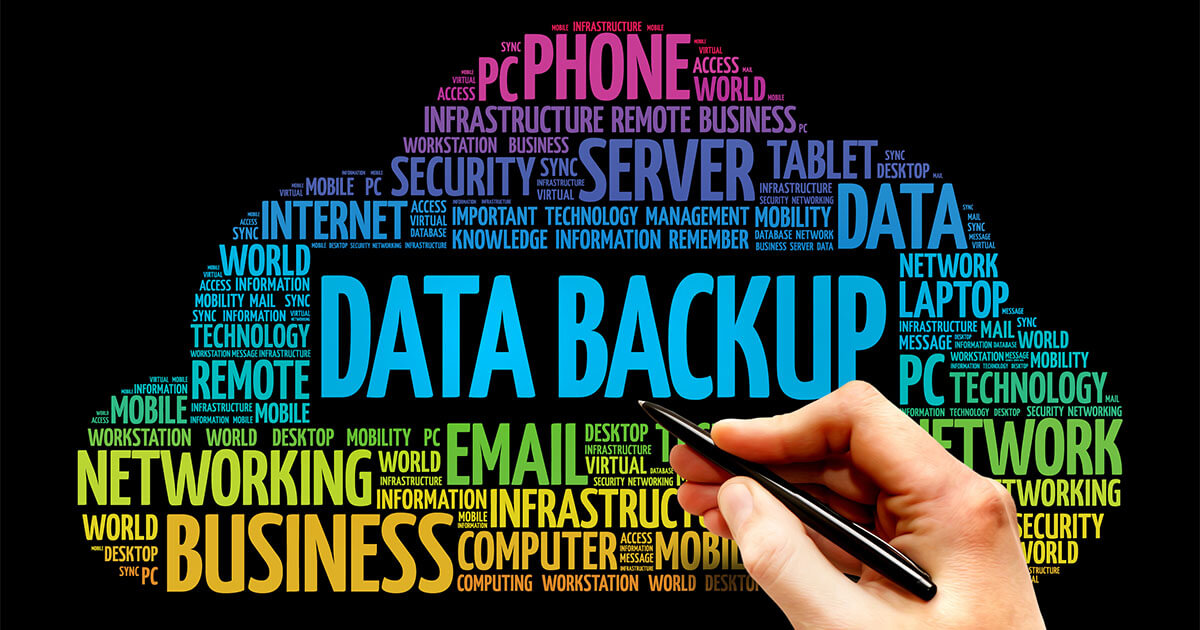What is malware?
Worms, viruses, and Trojan horses are examples of viruses that infiltrate systems and carry out undesirable actions. Collectively, these are referred to as “malware.” In this guide, we’ll explore the various types of malware, understand the differences between them, and take a look at past and present types of malware.